Project and Job Costing Software
Job costing can be defined as a method of accounting and calculating the full cost of each small work or group of small activities assigned to an individual or a group of individuals. This method is necessary in producing products/services and comparing work expenses against revenues. Job costing software lets utilize the method to account the cost of material, equipment and labor, calculate revenues, and keep track of project expense.
Need Software for Projects & Tasks?
CentriQS is project & task management software
with all the features you may ever need in one tool
Material Cost Accounting
Management of job cost starts with identifying and estimating each job's material cost. When any material is utilized for the job, a summary of inventory expenses for that job is posted to an individual job cost sheet. Bookkeepers can use this document as the basis for accounting any surplus or shortage of the material to adjust it with other related work and to make a material transfer note.
Job costing software lets keep all records on material expenses in one centralized database, so that accountants and managers can track and use the information in their job cost sheets.
For example, in CentriQS you can use the Inventories view to record and manage materials required for doing tasks in your company. The software lets you track the code, value, location, availability, and other attributes of each material in your stock. You can use this data to create job cost sheets and report on material consumption.
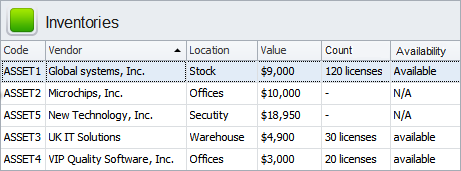
Labor Cost Estimation
It is a best practice to estimate and account labor cost on the basis of job time card or sheet. Working time serves as the major criterion to figure out how many labor resources will be required to complete each job or work order. Managers can use job time sheets to report on labor expenses to accountants who in turn can calculate employee remuneration and benefits.
CentriQS features the Time Logs view which is an alternative to paper job time sheets. The software allows you to count and record how much time each worker spends on doing an assigned task. There is the Time Tracking option to track employee time and create time logs. On the basis of time logs you can estimate labor cost and calculate employee wages.
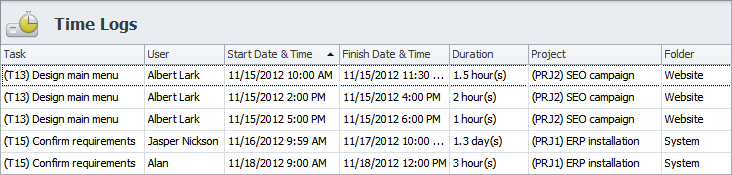
Overheads Accounting and Analytics
On the basis of labor hour rate you can identify and allocate different overhead expenses for each task. Job costing software will help account and track overhead rate to each individual assignments. At the end of an accounting period, you can apply overhead rates to certain expense items to bill the full cost of all jobs.
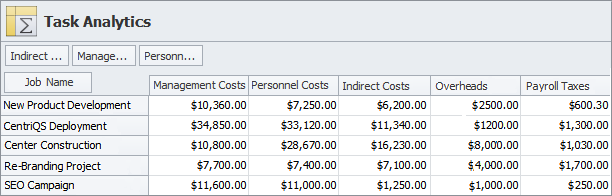
Job Costing Software for Analytics
In CentriQS you can use the Tasks Analytics view to analyze and track all types of cost involved in employee tasks. You can build pivot tables and fill them up with necessary data on overheads, material expenses, labor costs, tax deductions, employee benefits, etc. You can estimate full cost of work and calculate revenue. The Tasks Analytics view lets you print out your pivot tables and share job cost accounting information with managers and bookkeepers.
Project Expense Tracking with Job Costing Method
The method involves keeping an account of direct and indirect costs relating to a project. The project manager can use it to compare the cost of machine time, labor hours, material purchases and inventory against project expense estimates to know exactly what needs to be changed or what additional resources need to be allocated to reach the balance point in the project budget. Job costing enables more accurate estimations of project expense and thereby ensures expression of quantified resource requirements (amount of material, number of HR, amount of equipment hours) into time-phased objectives and project milestones.
A Quick Report on Project Expense
CentriQS allows you to create quick reports in the form of pivot table that shows expense per job per article. In the Project Analytics view you can build a pivot table and fill it with all types of costs that relate to your project, including Equipment, Labor, Material, Subcontractor, etc. The pivot table will show a cost breakdown spreadsheet that lets you view the total project cost and compare it to the budget.
Purchase Order Tracking
A purchase order represents a list of things your company has ordered from a vendor at certain prices. By tracking purchases orders you can explore what products your company buys regularly, what suppliers it deals with and what costs the orders usually involve. This information will help you plan future purchases and estimate budgets for next periods. Besides, your firm will gain the following advantages:
- Keep track of all items purchased
- Review what items remain available or unavailable in stock
- Monitor payment status and amounts paid for purchase orders
- Plan future negotiations with suppliers and vendors
- Estimate job cost per item purchased
With help of job costing software all of these benefits will available to your business. CentriQS lets you create and keep records on purchase orders in one centralized database. Your workers can access the database to view the detail of each order, track bills and payments, schedule appointments with vendors and clients, plan tasks, and report to their manager.
![]()
Prev.: Reach Your Goals by Getting Things Done with GTD Software || Next: Main Functions of Job Scheduling Software
Next steps
{
Learn FEATURES & SCREENSHOTS
Watch VIDEO OVERVIEW
Visit KNOWLEDGE BASE
DOWNLOAD Free Trial
CONTACT US to get help