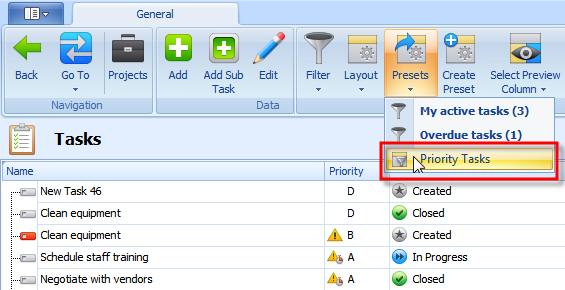How to Create a shared preset
To create a shared preset which should be available for all database users
1. Log on to your database in Configurator.
2. Right-click the database, point to Mode, and then click Views Configuration.
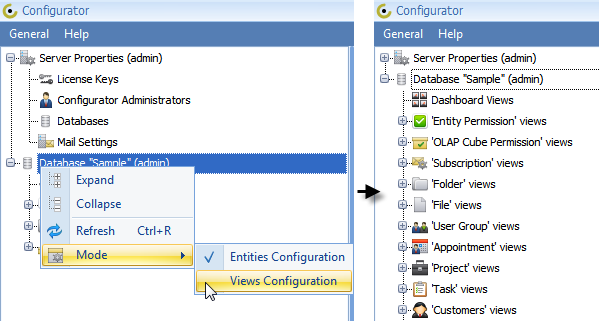
3. Click Plus (+) to expand required entity views, for example, 'Task' views, then click Plus (+) to expand required view, for example Tasks (Tree), and then click General Mode Layout.
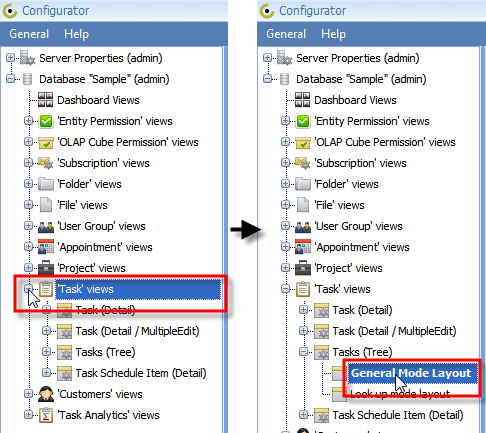
Note The main view of other entities has (Grid) in the name.
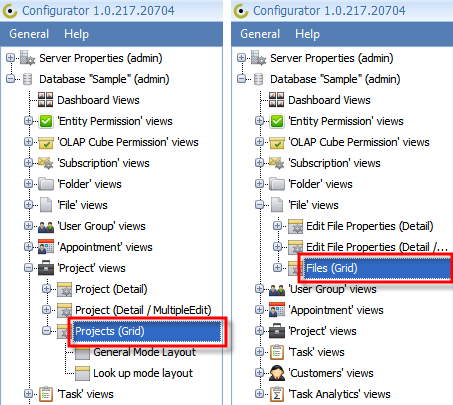
4. Click Layout to set layout and filters.
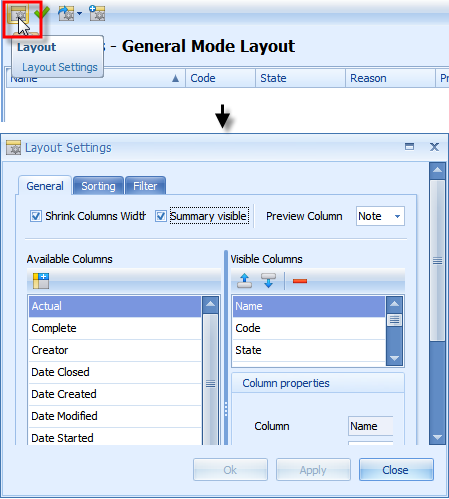
5. Click Create Preset, enter preset settings, and then click Save.
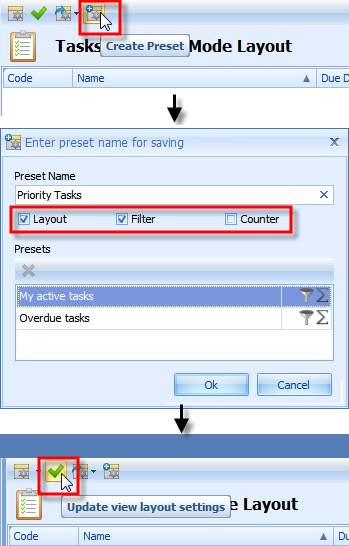
6. On the General menu, click Commit.
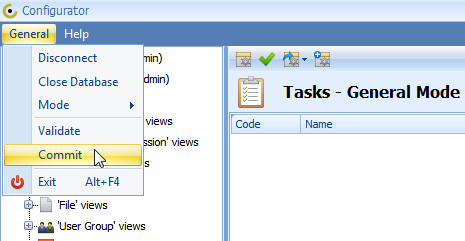
You can start CentriQS and then on the ribbon, in the View group, click Presets to check if the preset you created is among shared presets, for example, in the Tasks view.