The Ultimate Database Creator for Non-Programmers
Apparently, there is a tremendous amount of business data your organization has to deal with on a daily basis. At every step, from prospecting and customer interaction to managerial and operational decisions, you need to have right information in right place at right time. Creating a database is a great way to keep your business data organized and accurate. With help of database creator solution you can have all of your data at your fingertips. In CentriQS database creator, you can design and configure your database according to your business rules and workflows.
Create Business Objects
Writing business rules is necessary for database creation and involves examining company policies and procedures to identify business objects and figure out how they relate to each other. Business rules are accurate statements that describe how an organization processes its business data flow and what objects are involved in this flow. Such rules let define the scope, nature and roles of the business data and create a model that represents how to impose this data in a database.
Business rules determine how a company functions and what objects it uses to conduct its business. For example, accepting/denying credit, hiring/firing employees, ordering/selling inventory are rules that state how to process information relating to such business objects as 'Accounts Payable', 'Accounts Receivable', 'Personnel', and 'Inventory'.
With help of CentriQS database creator you can design a new database for your business and configure it according to your business rules. You can create database entities that relate to your business objects. CentriQS lets you customize your database according to the business model of your company.
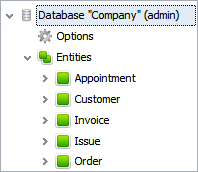
Set Business Workflow
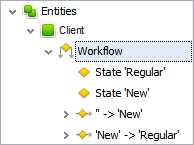
Business workflow determines how a business object relates to a certain process. It creates progression of interdependent steps or actions that comprise the process and set associations with the object. Business workflow also identifies people who participate in the process and deal with the object.
For instance, when you want to sell something, you need to complete certain steps of the sales process in order to reach success in dealing with your prospective client. Your sales workflow will identify dependency between the business object 'Client' and the sales process. Then you will need to determine the steps needed for completing the process.
Use CentriQS as database creator
In CentriQS database creator, you can add new workflow for the custom entity 'Client' and set two states 'New' and 'Regular'. This workflow will let you keep track of records in your client base and set workflow state 'New' or 'Regular' for each client.
Embed Business Object Tables
By embedding tables in a business object it is possible to arrange additional information in rows and columns. This capability of database creator software allows users to organize objects and workflows so that it can be easier to retrieve and navigate through the business data.
CentriQS lets you add tables to your database entities. For example, to keep track of your customer orders you can create the table 'Purchase History' for the entity 'Client'.
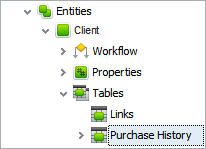
Create OLAP Cubes for Business Analytics
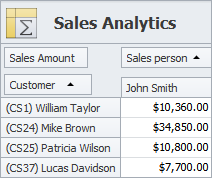
Database creation often involves use of OLAP cubes to design and manage complex analytics services. OLAP cubes allow users to create special views that display business data in multiple dimensions which create cells. Each cell represents some measure of the business, for example you can create an OLAP cube analytics view that shows your sales (measure) by customers, region, salesperson, date (dimensions). Pivot table is the best representation of OLAP cube data, so you can use pivot tables to create an analytical report on your sales.
The concept of OLAP cubes is implemented in CentriQS database. CentriQS's basic solution includes two default views "Task Analytics" and "Task Analytics Charts" that lets you analyze, review and visualize task performance. The software enables you to create business analytics views for custom entities via Configurator, a database creator. For example, the Sales Analytics view can be created for entity "Customer".
Validate and Commit Database Changes
Making changes to a database always involves a portion of risk that some data has been wrong or lost. That is why database creator app features a data verification tool that enables to check changes for correctness before they are committed to the database. IT specialists and database administrators love this capability as it prevents data loss and ensures proper database design.
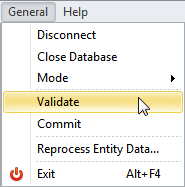
In CentriQS Configurator you can verify and commit database changes. When you make changes to your database, the system highlights the modified items with bold font so it will be easier for you to track your modifications, especially if you change multiple items at once. Before you save or commit your changes to the database, CentriQS validates the changes for errors. In case there is an error found, the system shows an appropriate message, and you can see what’s wrong in the Validation Results log. After the validation procedure is successfully completed your changes are applied to the database.
Enjoy Using Your Business Database
After your database is created you can share access with other employees of your company and begin to manage your business data. In CentriQS the server component (which should be installed on your server computer) keeps and manages your database. The client component needs to be installed on user computers to enable your employees to connect to the database.
Navigate with Ease
To start managing your business data in CentriQS db, you can use the Go To menu that lets you navigate across the database. The software also enables easy navigation through reference fields, for example you can use the Links column to open entities linked to your tasks right in the Tasks view.

Add New Entities Quickly
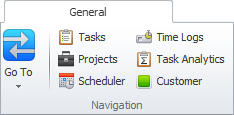
Creating new entities in your database is made quicker as CentriQS enables you to add "hot" buttons to the Ribbon. This capability lets you add database records in several clicks. You can also the Favorites option to choose the views you want to be displayed on the Navigation bar for quicker access.
Keep Track of Changes
Every change made to your database can be tracked, and appropriate users can be notified of that change. CentriQS features a system of subscriptions that enables you to receive notifications of entity changes. For example, when your task is created or changed a notification will be sent out directly to your inbox or internally in the Notifications view. You will receive a bubble alert that tells you what has been done with your task.
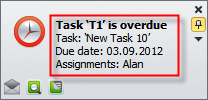
Prev.: How to Use Database Builder and Why || Next: Database Design Tool for Business Data Modelling
Next steps
{
Check out CentriQS FEATURES & SCREENSHOTS
Watch 7-minute CentriQS VIDEO OVERVIEW
Learn how to use CentriQS in KNOWLEDGE BASE
DOWNLOAD CentriQS 30-day Free Trial Version
CONTACT US to get help with CentriQS Database Design & Configuration