Best Practices for Customer Management Software
Customer management software makes it possible for organizations to set and follow their business goals according to the customers' needs and wants. It integrates back and front office systems and creates a single database to keep and organize client contacts, profiles, account history, etc. Such a database helps salespeople enhance support service, establish client relationships and improve the quality of customer management.
Create Centralized Customer Database
As companies sell products and services to their clients they need to have a 360-degree view of account and contact information on one screen. Customer management software makes it possible for your organization to keep all records on your clients in one centralized database that can be deployed on your local server or even on a remote server outside your office. Your salespeople can access the database over local network or Internet to view client profiles and contacts.
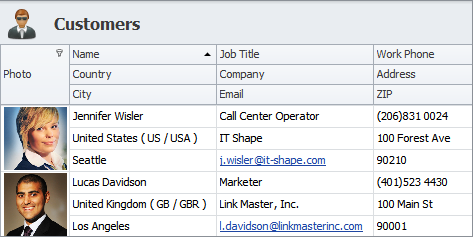
In the Customers view in CentriQS database you can create, change and update all necessary information about your customers and prospects. Along with client information other data can be entered and retained in the database. Everything (projects, schedules, documents, etc.) that your salespeople require for establishing and managing customer relationships will be kept handy and available for multiuser access.
Plan Customer Relationships
Planning is one of the basic functions of customer management. Sales reps and marketers need to plan their activities in advance in order to ensure effective prospecting and communications. By planning customer relationships they can develop an ongoing connection between their company and clients. Customer management software lets you use to-do lists and job schedules to plan and manage marketing events, sales service, technical assistance, customer support etc. through the buying cycle. CentriQS displays tasks and appointments on user calendars to make it easier for customer service specialists to focus on right assignments.
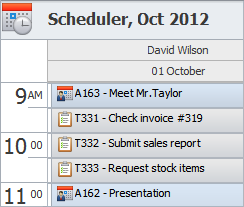
Account Inventories
Accounting inventories is one of the most time- and labor-intensive yet important business processes that impact customer management. This process requires hard manual work and a lot of time spent behind a computer. With help of inventory tracking system, accountants can give salespeople relevant information on available and missing items, help in tracking trends in sales and returns, and provide other data necessary for estimating product value and lead-time. Salespeople will use inventory reports to plan new orders and client communications for next periods.
By means of CentriQS inventory accounting solution you can capture the value of materials and goods held by your company. In this software you can keep and update inventory records that support production, maintenance activities, and sales and customer service. Unlike MS Excel, CentriQS database is more interactive, automated and easy to use. It enables you to print out convenient reports, track sales activity, and view customer orders history.
Here are some tips to help you track and manage inventories of your company:
- Count and code all of your products available in stock
- Categorize the products by specific attributes such as color, size, vendor, date, style, etc.
- Go to the Inventories view in CentriQS database and add records that reflect your inventories (the Inventories can be created and customized in CentriQS Configurator)
- Use the Folders panel to create folders that correspond to your product categories
- Specify each inventory item with as much as possible information including Name, Vendor, Location, Count, Availability, etc.
- Relate your inventories to other entities available in your database, for example Order, Vendor, Customer, etc.
- Use filters and full search capability to find necessary records within the database
- Analyze inventory cost, sales and client orders in analytics views
- Print out reports and export data to PDF, XLS, HTML, and other formats
Track Customer Purchases
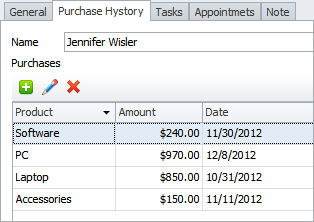
All products and services that have been sold to your clients can be recorded in the database. This functionality of CentriQS customer management software makes it easier for your sales and support personnel to keep track of purchase history and account details. You can capture, manage and share vital sales information with your salespeople and other teams that require this information to efficiently do their jobs. CentriQS lets track customer purchases by product, amount, date, and other variables that can be created and specified in Configurator.
Report on Sales
Reporting makes it possible for managers and department heads to track and measure performance of sales activities. With help of customer management software you can calculate revenue per client over a certain period, view performance of salespeople, track sold and available inventories, etc. Sales reports provide you with insight for analyzing wins and losses and creating corrective action plans.
For example, in the Sales Analytics view in CentriQS database you can make a pivot table that shows the amount of products sold per customer and managed per salesperson. This pivot table can be printed out and used as a paper sales report. Note that you can change the columns and rows in your pivot table to generate and print our other reports on your company's sales performance.
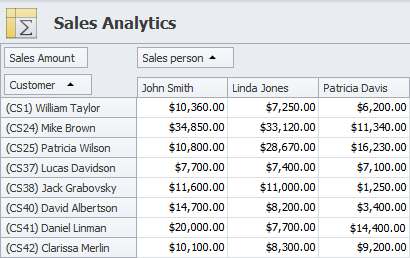
CentriQS Customer Management Software Dashboard
CentriQS provides you with a powerful CRM solution that helps you plan, track and report on your customer relationships. This customer management software lets you create a centralized client database which can be accessed by employees located in one office area or remotely. The software features dashboards to help you follow up on your tasks, projects, sales, etc. You can select which items to include in your customer management dashboard to tailor it to your CRM needs.
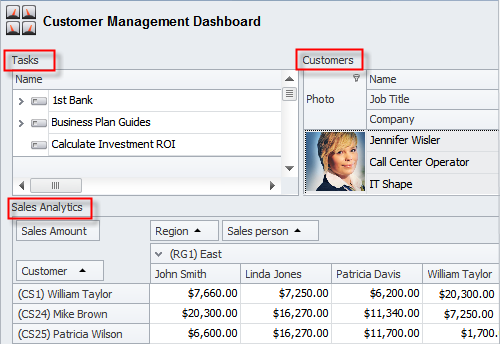
Prev.: Customer Database Software || Next: Customer Support System
Next steps
{
Check out CentriQS 'CRM for SALES' SOLUTION
Watch CentriQS 'CRM for SALES' VIDEO
Learn how to use CentriQS in KNOWLEDGE BASE
DOWNLOAD CentriQS 30-day Free Trial Version
CONTACT US to get help with CentriQS 'CRM for Sales' database